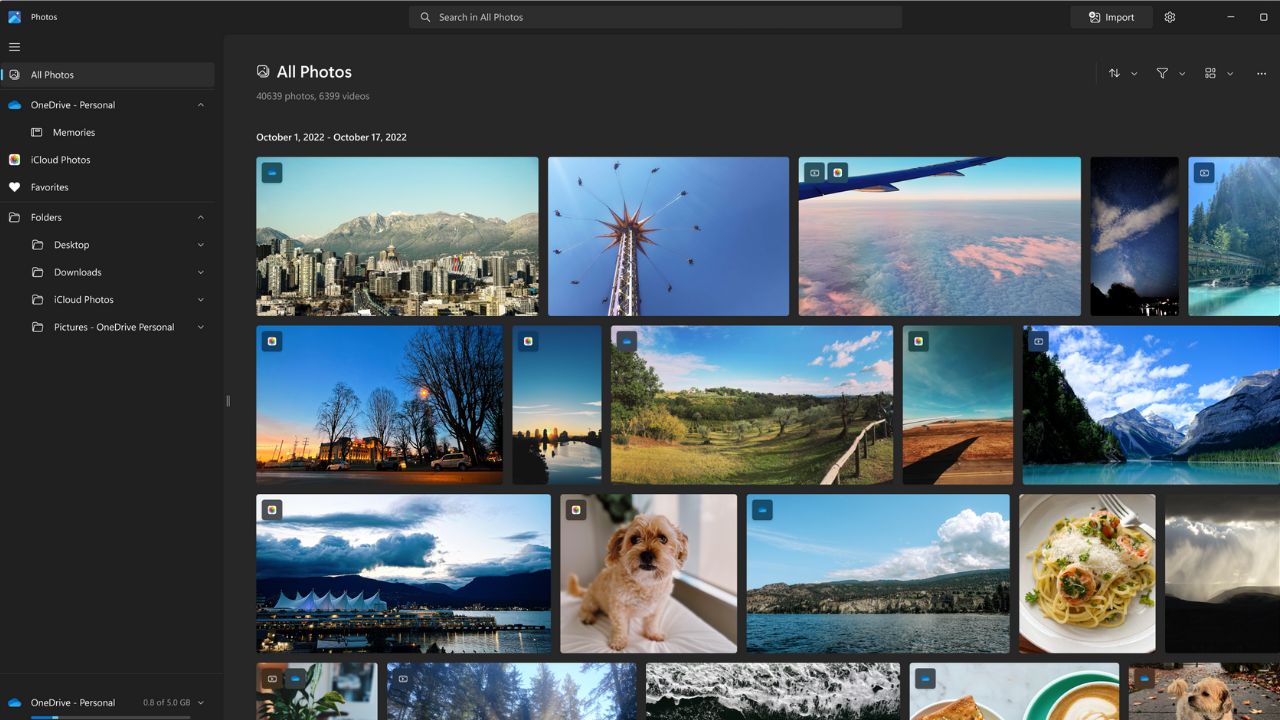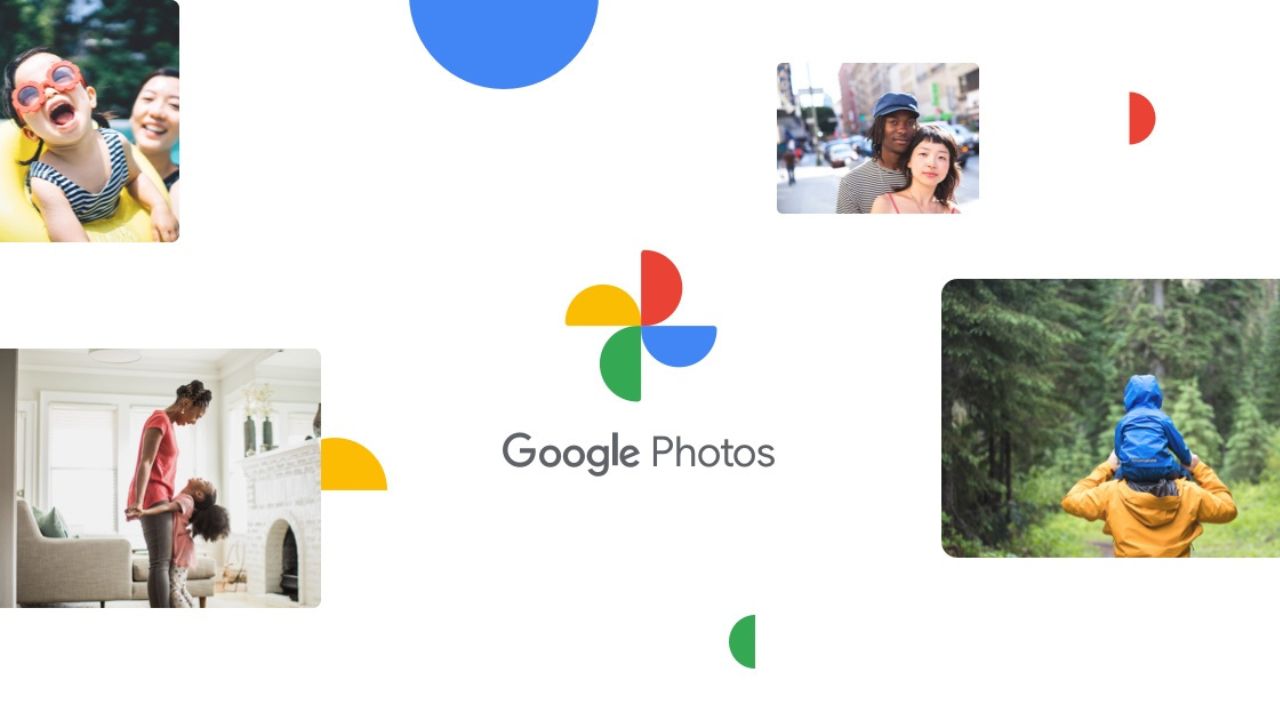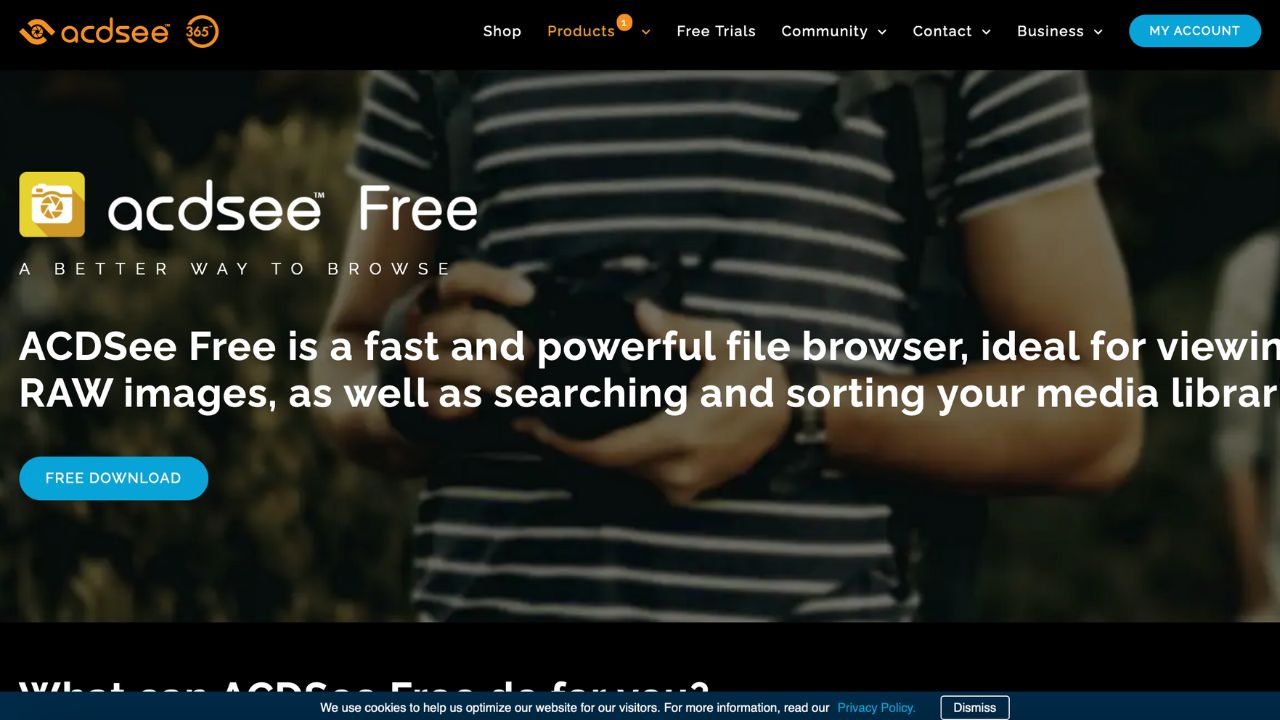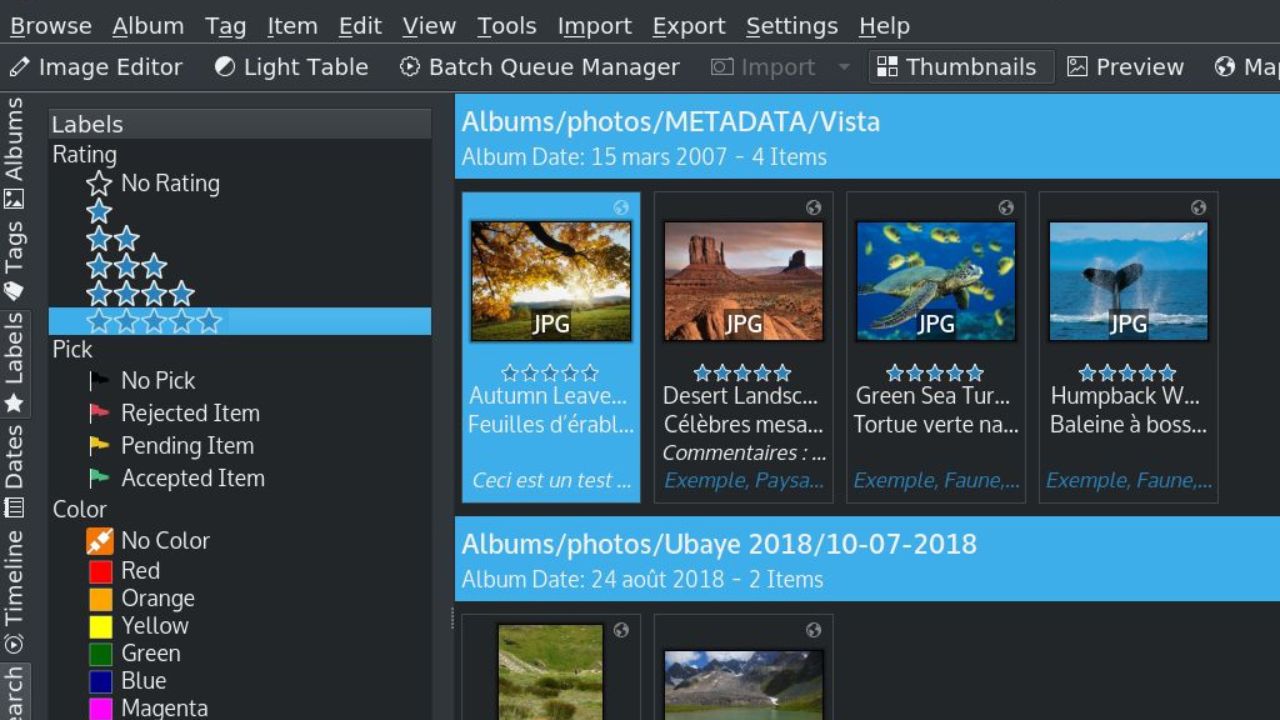Many of us have thousands of photos on our PCs, which can make it way more difficult to get organized. I find it to be super daunting when looking at a cluttered device; however, getting organized doesn’t have to be that difficult.
There are various software programs for PCs that can help you get all your pictures in order. Some are free, and some aren’t, so it depends on what you’re looking for. Let’s go over 4 options that are available to all PC users when it comes to organizing photos.
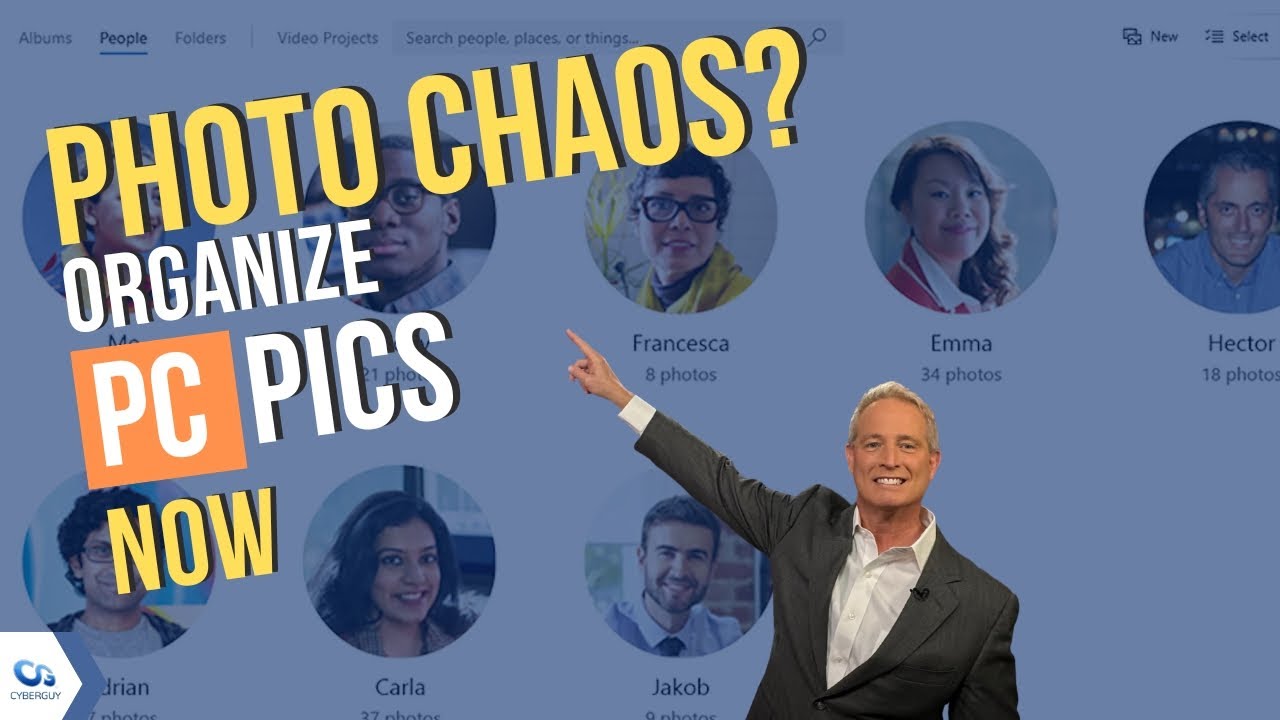
1. Microsoft Photos
Windows 11 has the Microsoft Photos app, which is the free default app that can be used to organize and manage your photos. This might be the most convenient option for PC users since it comes with the computer.
However, the Microsoft Photos app version, which was updated in October 2022, does not have the People tab or the facial grouping feature.
Microsoft has announced that it will restore these features in the next update of the Microsoft Photos app, which is expected to be released in November 2023.
If you prefer to use the legacy Photos app, you can still access it from the Microsoft Store. Alternatively, you can turn on the Photos Legacy option in the Settings of the new Photos app to enable facial grouping:
- Open the Photos app
- Select Settings
- Under the About section, select Get Photos Legacy
Once you turn this on, you’ll be able to use facial grouping if you desire to organize photos and videos by grouping similar faces together.
MORE: HOW TO DIGITIZE OLD PHOTOS AND SLIDES
2. Google Photos
The strength of Google Photos lies in its automation: it effortlessly creates albums, organizes your pictures, and intelligently categorizes them into groups such as screenshots, selfies, and more. It also has features that allow it to automatically recognize faces, locations, and events in your photos, which could make things easier to organize as well. Keep in mind that Google makes money harvesting your data every time you interact with its services, including Google Photos.
Google Photos also allows you to easily remove unwanted backgrounds or separate a subject from the rest of the image. You can follow these steps to learn how to remove unwanted additions from your pictures.
Google changed its storage policy for Photos and Drive
However, you should be aware that Google has changed its storage policy for Photos and Drive, which will affect how your photos are stored and organized. Since June 1, 2023, any new photos and videos you upload to Google Photos will count toward the free 15 GB of storage that comes with every Google Account or the additional storage you’ve purchased as a Google One member.
This means that once you reach your storage limit, you will need to buy more space or delete some of your content. Your existing high-quality photos and videos are exempt from this change and will not count toward your storage. If you delete them after June 1, 2023, they will not be recoverable.
If you have a Pixel phone (1-5), you will still be able to upload high-quality photos and videos from that device without counting toward your storage. This benefit will not apply to future Pixel devices. If you are inactive or go over your storage limit for two years, Google may delete your content across Gmail, Drive, and Photos.
Use a personalized estimate tool to check on Google storage
You can use a personalized estimate tool to see how long your storage may last based on how frequently you back up photos and videos to your Google Account at photos.google.com/storage. You can also manage your storage by deleting unwanted or duplicate photos and videos or by using the free backup option in Google Photos settings.
If you need to upgrade your Google storage space
If you need more space, you can upgrade to a Google One membership, which starts at $1.99 per month for 100 GB of storage. You can also share your plan with up to five family members and get access to other benefits like premium support and discounts on Google products.
Issues with privacy in the past
The main concern with Google Photos is that it has had some issues with privacy in the past. Google Photos has been known to collect user data, including metadata, geolocation, and visual content. Much of this data is used for improving their services and sending targeted ads, so just make sure that you’re looking into Google’s privacy policy and seeing what features you can adjust before signing up.
MORE: DO THESE REVEALING PHOTOS OF YOUR HOME BELONG HERE WITHOUT PERMISSION?
3. ACDSee
ACDSee Free is a simple software that can be used for viewing images. It allows you to quickly open thousands of images at a time, and you can search and sort them by file names and folder contents. You can also use its Sort Menu, which lets you filter your image search by Image Type, File Size, Date Taken, and Date Modified.
However, ACDSee Free has many limitations and drawbacks. I wish it had a thumbnail browser, which means you cannot preview your images in a grid or list view like you can with other photo-organizing tools. It does not have any advanced editing features, such as cropping, resizing, color correction, or filters.
If you want to organize your images or edit them, you may want to try other free software that offers more features and functionality, or consider upgrading to a paid version of ACDSee software if you like its interface and performance. There are subscription plans available that give you access to more features.
MORE: HOW TO REMOVE MY LOCATION FROM PHOTOS TO STAY SAFE
4. digiKam Photo Organizer
digiKam has many features that will help you to organize your photos, and the service is free to use. It allows you to set up different collections for your photos easily, and then you can organize and search through them later on if you’re looking for a specific photo. It has Tag features as well, and their hierarchies and properties can be organized by a special tool called the Tags Manager. You can use labels to mark items for your workflow and also group items by file name, date, or time-lapse.
Kurt’s key takeaways
As you can see, you have plenty of options for organizing your pictures on your PC, it’s just a matter of taking the time out of your day to get everything situated for yourself. It will certainly be worth it once you have everything organized to your liking, so try out one of these options and see how much easier it becomes to view all your pictures on your PC.
How do you organize your photos on your PC? What are the benefits and challenges of using different software programs for photo management? Let us know by commenting below.
FOR MORE OF MY TECH TIPS AND SECURITY ALERTS, SUBSCRIBE TO MY FREE CYBERGUY REPORT NEWSLETTER HERE
Answers to the most asked CyberGuy questions:
- What is the best way to protect your Mac, Windows, iPhone, and Android devices from getting hacked?
- What is the best way to stay private, secure, and anonymous while browsing the web?
- How can I get rid of robocalls with apps and data removal services?
🛍️ SHOPPING GUIDES:
KIDS | MEN | WOMEN | TEENS | PETS |
FOR THOSE WHO LOVE:
COOKING | COFFEE | TOOLS | TRAVEL | WINE |
DEVICES:
LAPTOPS | TABLETS | PRINTERS | DESKTOPS | MONITORS | EARBUDS | HEADPHONES | KINDLES | SOUNDBARS | KINDLES | BLUETOOTH SPEAKERS | DRONES |
ACCESSORIES:
CAR | KITCHEN | LAPTOP | KEYBOARDS | PHONE | TRAVEL | KEEP IT COZY |
PERSONAL GIFTS:
PHOTOBOOKS | DIGITAL PHOTO FRAMES |
SECURITY
ANTIVIRUS | VPN | SECURE EMAIL |
CAN'T GO WRONG WITH THESE: