Own a Ring device like the Ring Video Doorbell? The biggest privacy problem for your security comes through someone gaining access to your Ring account. It’s time to give it a quick checkup.
Protect Your Privacy on Ring app
- Launch Ring App
- Tap 3 line menu on top left
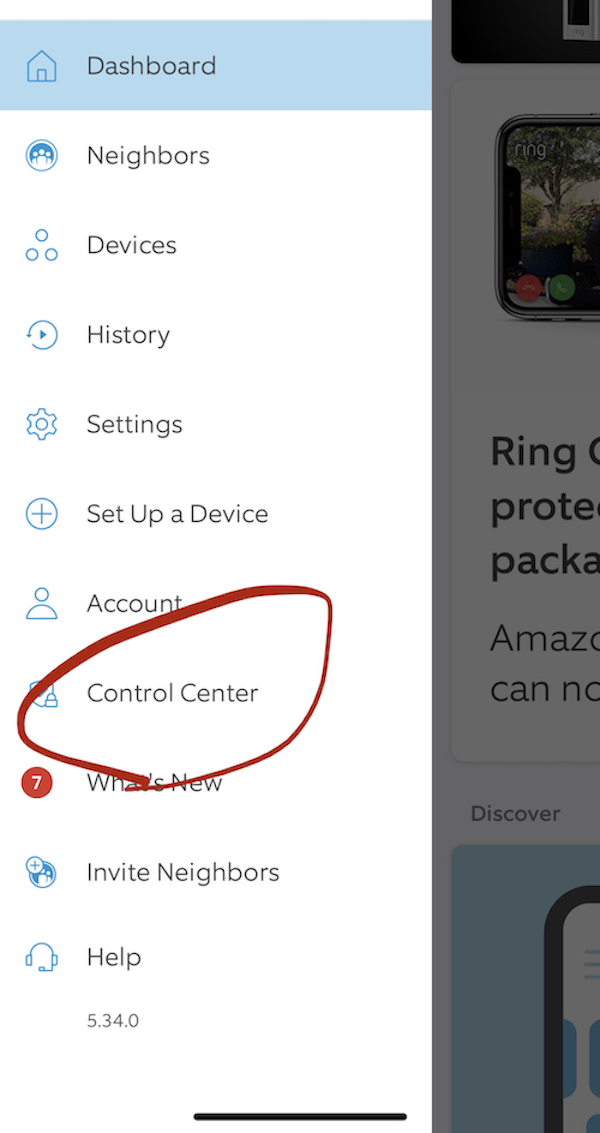
- In Control Center, check these three areas
- Account Verification – Change to Text instead of Email
- Authorized Client Devices – give this list a look over to make sure all of these devices belong to you or someone else you have authorized as a shared user
- Shared Users – review each person listed to make sure you only see who you have granted access
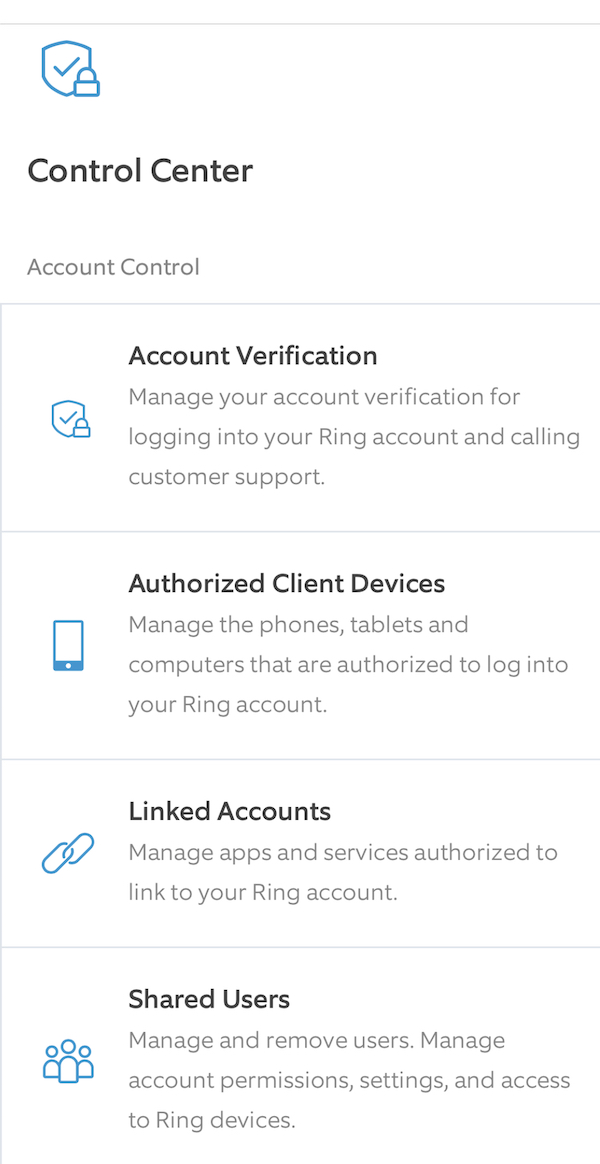
More ways to take back your privacy:
- Best Alternatives to Big Tech Beast Google
- How to Remove Malware on iPhone & Android
- How to Check Your Computer for Tracking Software
- Map buried inside your phone reveals where you have been and photos you snapped there
- How to Opt Out of Amazon Sidewalk
- Don’t make this one mistake when getting rid of your old phone
- Working from Home? How Your Boss May Be Watching You
- Real-life Spy Catcher Sweeps My House and Finds Everything
🛍️ SHOPPING GUIDES:
KIDS | MEN | WOMEN | TEENS | PETS |
FOR THOSE WHO LOVE:
COOKING | COFFEE | TOOLS | TRAVEL | WINE |
DEVICES:
LAPTOPS | TABLETS | PRINTERS | DESKTOPS | MONITORS | EARBUDS | HEADPHONES | KINDLES | SOUNDBARS | KINDLES | DRONES |
ACCESSORIES:
CAR | KITCHEN | LAPTOP | KEYBOARDS | PHONE | TRAVEL | KEEP IT COZY |
PERSONAL GIFTS:
PHOTOBOOKS | DIGITAL PHOTO FRAMES |
SECURITY
ANTIVIRUS | VPN | SECURE EMAIL |
CAN'T GO WRONG WITH THESE:



