Promised by Mark Zuckerberg nearly a year and a half ago, a powerful privacy tool on FaceBook is finally here. Called the “Off-Facebook Activity” tool. it allows you to see what third parties are seeing of your data and remove those you don’t want to share with anymore.
Keep in mind an important disadvantage that Facebook has failed to share is your ability to control what Facebook already has on on you. Your “Off-Facebook Activity” will not be deleted from Facebook data harvesting servers. It turns the information into aggregated data and you really are not given a choice as to how to control the personal data Facebook has harvested to you.
Run, don’t walk online to the “Off-Facebook Activity” tool.
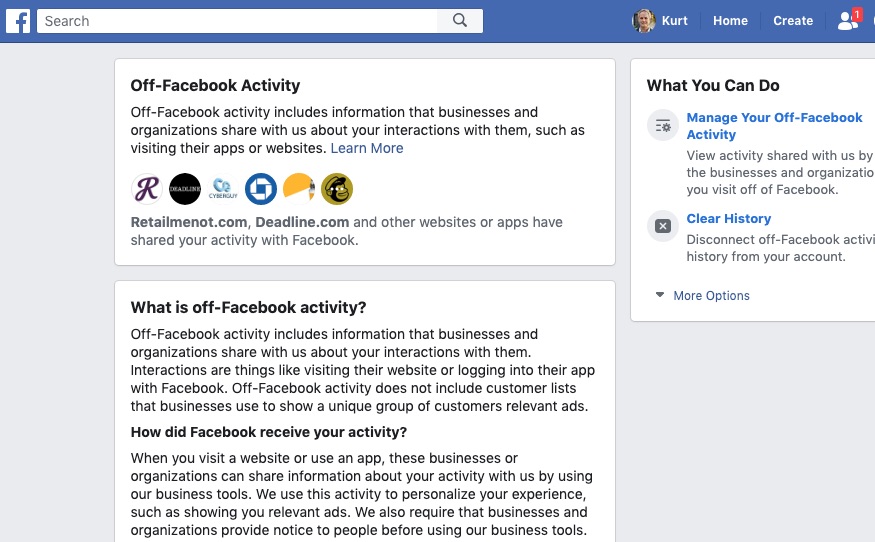
How to Use Off-Facebook Activity privacy tool
Go to Settings > Your Facebook Information > Off-Facebook Activity
After careful review, decide how you want to make changes by clicking “Manage Your Off-Facebook Activity” on the right side of the page.
What You Can Do
Manage Your Off-Facebook Activity
View activity shared with us by the businesses and organizations you visit off of Facebook.
Clear History
Disconnect off-Facebook activity history from your account.
Access Your Information
View your information by category
Download Your Information
Download details of your off-Facebook activity
Manage Future Activity
Choose whether your off-Facebook activity is saved with your account
You may as well take this opportune moment to “clear history”.
More ways to take back your privacy:
- 4 Easy Ways to Block Robocalls Fast
- How Your Security Camera Can Be Hacked
- How to Stop Amazon from Sharing Your Internet with Neighbors
- Best Alternatives to Big Tech Beast Google
- Map buried inside your phone reveals where you have been and photos you snapped there
- How to Give Ring a Quick Privacy Checkup
- Don’t make this one mistake when getting rid of your old phone
- Working from Home? How Your Boss May Be Watching You
- Real-life Spy Catcher Sweeps My House and Finds Everything
🛍️ SHOPPING GUIDES:
KIDS | MEN | WOMEN | TEENS | PETS |
FOR THOSE WHO LOVE:
COOKING | COFFEE | TOOLS | TRAVEL | WINE |
DEVICES:
LAPTOPS | TABLETS | PRINTERS | DESKTOPS | MONITORS | EARBUDS | HEADPHONES | KINDLES | SOUNDBARS | KINDLES | DRONES |
ACCESSORIES:
CAR | KITCHEN | LAPTOP | KEYBOARDS | PHONE | TRAVEL | KEEP IT COZY |
PERSONAL GIFTS:
PHOTOBOOKS | DIGITAL PHOTO FRAMES |
SECURITY
ANTIVIRUS | VPN | SECURE EMAIL |
CAN'T GO WRONG WITH THESE:



